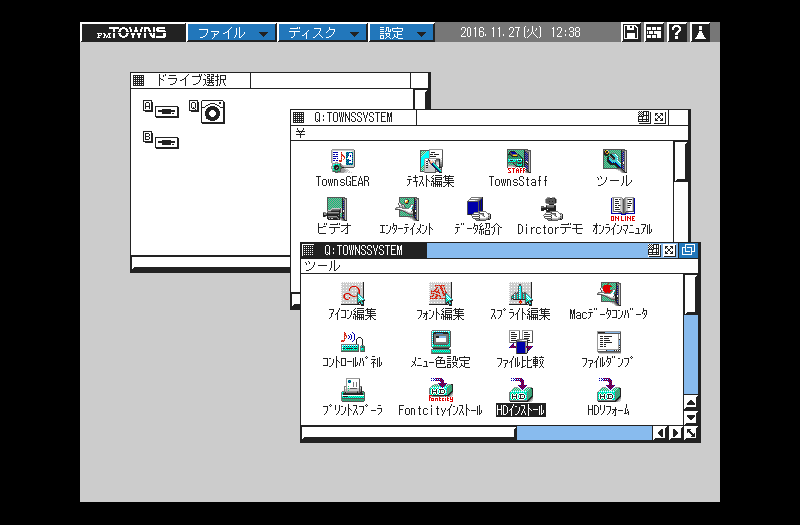Driver:FMTowns: Difference between revisions
(Created page with " == Operating System installation instructions == '''TownsOS v2.1''' You will need: - Towns System Software v2.1L51 operating system CD image (software list shortname: tss21...") |
|||
| Line 8: | Line 8: | ||
* First, create a blank hard disk image using chdman. | * First, create a blank hard disk image using chdman. | ||
'''./chdman createhd -o ''<path to image file>'' -c none -chs 768,16,16''' | '''./chdman createhd -o ''<path to HD image file>'' -c none -chs 768,16,16''' | ||
The CHS values are up to you, they only affect the size of the disk image, the example given will give about a 100MB image. The geometry itself is irrelevant for the FM-Towns as hard disks are SCSI. -c none is also important, as this disables compression, but allows direct writing to the image data (compressed CHDs are read-only). | The CHS values are up to you, they only affect the size of the disk image, the example given will give about a 100MB image. The geometry itself is irrelevant for the FM-Towns as hard disks are SCSI. -c none is also important, as this disables compression, but allows direct writing to the image data (compressed CHDs are read-only). | ||
If you've used the fmtowns driver before, it might be easier if you move or delete all the files in the nvram/fmtowns folder. This will clear all CMOS settings, which may interfere with some things. | |||
* Next, start MAME, with the Towns System Software CD and your newly created hard disk image mounted in -cdrom and -hard1 slots respectively. | |||
'''./mame64 fmtowns -cdrom tss2151 -hard1 ''<path to HD image file>''''' | |||
The emulated system should now start to boot from the CD image. Once at the GUI, double-click the tool (ツール) icon in the TOWNSSYSTEM window. In the new window that appears, double-click the HD install (HDインストール) icon (highlighted in this screenshot): | |||
[[File:tos_hdinstall_1.png]] | |||
Revision as of 00:51, 27 December 2016
Operating System installation instructions
TownsOS v2.1
You will need: - Towns System Software v2.1L51 operating system CD image (software list shortname: tss2151)
- First, create a blank hard disk image using chdman.
./chdman createhd -o <path to HD image file> -c none -chs 768,16,16
The CHS values are up to you, they only affect the size of the disk image, the example given will give about a 100MB image. The geometry itself is irrelevant for the FM-Towns as hard disks are SCSI. -c none is also important, as this disables compression, but allows direct writing to the image data (compressed CHDs are read-only). If you've used the fmtowns driver before, it might be easier if you move or delete all the files in the nvram/fmtowns folder. This will clear all CMOS settings, which may interfere with some things.
- Next, start MAME, with the Towns System Software CD and your newly created hard disk image mounted in -cdrom and -hard1 slots respectively.
./mame64 fmtowns -cdrom tss2151 -hard1 <path to HD image file>
The emulated system should now start to boot from the CD image. Once at the GUI, double-click the tool (ツール) icon in the TOWNSSYSTEM window. In the new window that appears, double-click the HD install (HDインストール) icon (highlighted in this screenshot):