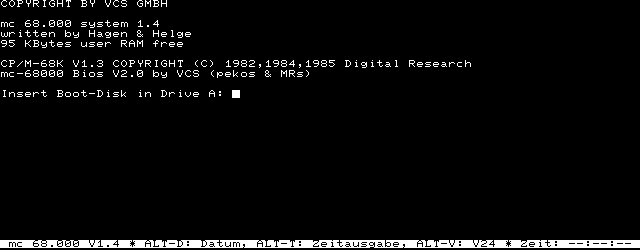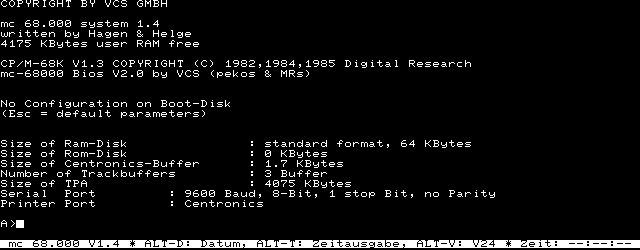Driver:mc-68000-Computer
The mc-68000-Computer was introduced in the "mc" magazine from Franzis Verlag. A full hardware description was provided and you could either build it yourself and order it pre-assembled.
MAME emulates this computer, though there are some unfinished parts.
Basic system
Just running
mame mc68000
will give you a bare-bones system with 128k of memory. It will look like this:
You can't actually insert a floppy since there is no floppy controller (and drives) attached. But as this point you can use the built-in monitor. Press ESC to enter it. Inside it, you can use HELP to get a short help. For example, try entering "dis ff35be ff3600".
Memory expansion
To increase the built-in memory from 128k to 512k you can use the switch "-ramsize 512k". This can always be used and in addition to other options.
Expansion slots
The mc68000 has 8 "system bus" slots. A variety of cards were developed, but right now only the ram expansion and the floppy controller is emulated. To see which cards are available you can use the "-listslots" option
mame mc68000 -listslots
This will you a list of slots and the options for them. In addition to the system bus this will also list the options for the centronics, serial and keyboard port.
As an example, let's build a much more usable system with two ram expansion cards and the floppy controller card:
mame mc68000 -sysbus:1 ram -sysbus:2 ram -sysbus:6 floppy
You can now add the "-listmedia" switch to get the list of supported media formats:
mame mc68000 -sysbus:1 ram -sysbus:2 ram -sysbus:6 floppy -listmedia
Finally, here's the full example that will attach a floppy on boot:
mame mc68000 -sysbus:1 ram -sysbus:2 ram -sysbus:6 floppy -flop1 NKC1CPM68K.TD0
Loading this will get you a screen like this:
At this point you have a fully usable CP/M 68k system.