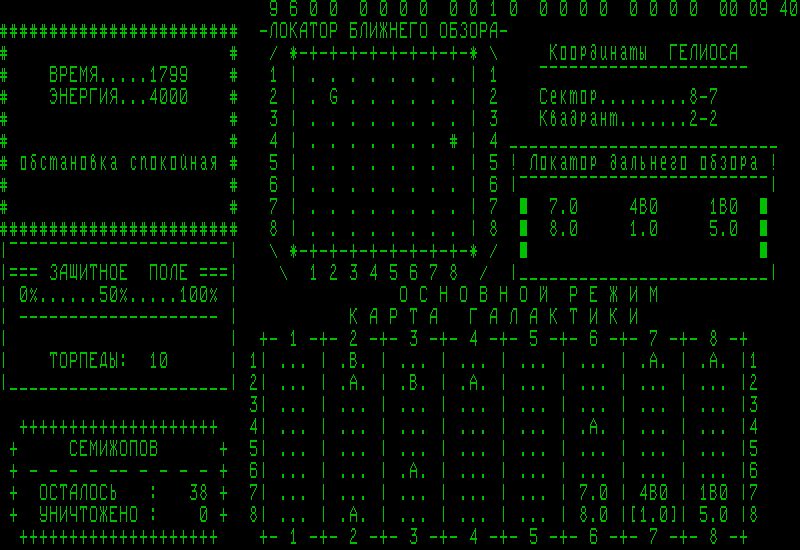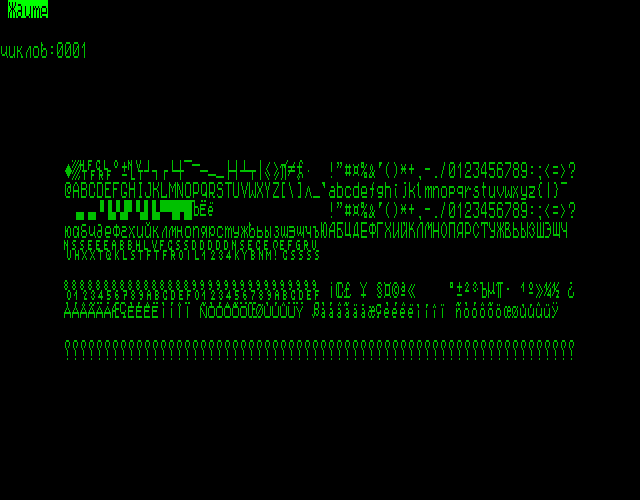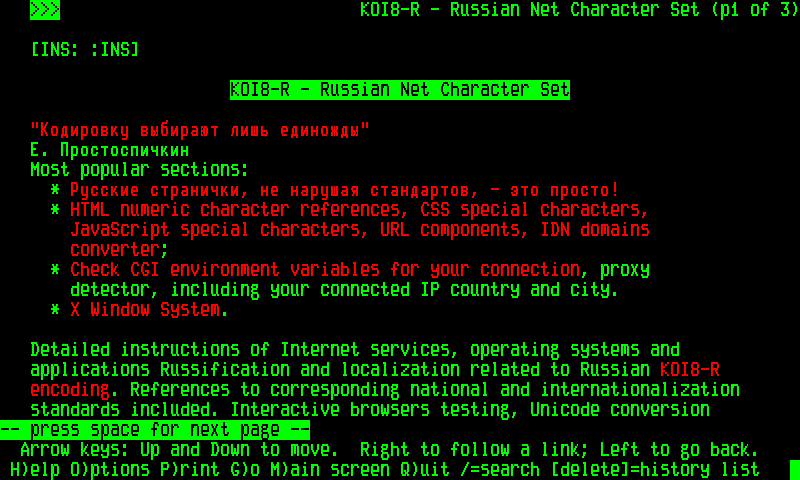Driver:Soviet terminals: Difference between revisions
(Created page with "All of these terminals emulate one or more of DEC terminals (VT52, VT100, or VT200 series), and all support some variant of KOI character set in addition to modified ASCII (do...") |
|||
| (4 intermediate revisions by the same user not shown) | |||
| Line 1: | Line 1: | ||
All of these terminals emulate one or more of DEC terminals (VT52, VT100, or VT200 series), and all support some variant of KOI character set in addition to modified ASCII (dollar sign is replaced by generic currency sign, U+00A4). Keyboard layout is usually [https://en.wikipedia.org/wiki/JCUKEN Latin JCUKEN]. | All of these terminals emulate one or more of DEC terminals (VT52, VT100, or VT200 series), and all support some variant of [https://en.wikipedia.org/wiki/KOI_character_encodings KOI character set] in addition to modified ASCII (dollar sign is replaced by generic currency sign, U+00A4). Keyboard layout is usually [https://en.wikipedia.org/wiki/JCUKEN Latin JCUKEN]. | ||
== 15IE-00-013 / 15ИЭ-00-013 (circa 1980) == | == 15IE-00-013 / 15ИЭ-00-013 (circa 1980) == | ||
| Line 39: | Line 39: | ||
* Hours, minutes and seconds since power on. | * Hours, minutes and seconds since power on. | ||
=== Screenshots === | |||
Modified Star Trek game (runs on a PDP-11 simulated by SIMH, simulator console is connected over network to 15IE emulation running in MAME). | |||
[[File:IE15 Star Trek clone.png]] | |||
== Elektronika MS 6102 / Электроника МС 6102 (1984) == | == Elektronika MS 6102 / Электроника МС 6102 (1984) == | ||
| Line 51: | Line 55: | ||
DEC VT220 compatible, also copies its menu layout. Some models support Tektronix 4010 and ReGIS graphics. Uses membrane keyboard (model KM-035). | DEC VT220 compatible, also copies its menu layout. Some models support Tektronix 4010 and ReGIS graphics. Uses membrane keyboard (model KM-035). | ||
MAME driver name is '''sm7238''', emulation is missing non-essential features ( | MAME driver name is '''sm7238''', emulation is missing non-essential features (graphics, color). | ||
=== Screenshots === | |||
Character generator test | |||
[[File:SM7238 font display.png]] | |||
== Elektronika MS 7105 / Электроника МС 7105 (circa 1991) == | == Elektronika MS 7105 / Электроника МС 7105 (circa 1991) == | ||
| Line 58: | Line 66: | ||
MAME driver name is '''mc7105''', emulation is not 100% accurate (keyboard fails POST, some keys are not mapped). Unlike original, setup key is F4, not F3. | MAME driver name is '''mc7105''', emulation is not 100% accurate (keyboard fails POST, some keys are not mapped). Unlike original, setup key is F4, not F3. | ||
=== Screenshots === | |||
Lynx browser displaying [http://koi8.pp.ru http://koi8.pp.ru] website | |||
[[File:MS7105 Lynx browser.png]] | |||
Latest revision as of 15:39, 31 December 2019
All of these terminals emulate one or more of DEC terminals (VT52, VT100, or VT200 series), and all support some variant of KOI character set in addition to modified ASCII (dollar sign is replaced by generic currency sign, U+00A4). Keyboard layout is usually Latin JCUKEN.
15IE-00-013 / 15ИЭ-00-013 (circa 1980)
DEC VT52 compatible (minus Hold Screen mode, printer support and graphics character set), has native command set as well. Green phosphor CRT. Keyboard is capacitive; has number pad, an editing keypad, and a row of function keys. Terminal is configurable via soft-switches in setup mode. There is no NVRAM. Host connection is RS232 or current loop, from 75 up to 9600 bps at 8 bit, no parity, no hardware flow control.
MAME driver name is ie15 -- can be used standalone, or attached to any other emulation via serial port. However, it is not very user-friendly -- defaults to upper-case, shift key acts as a toggle (i.e. locking shift), and default emulation mode is native, which has no hardware tabs. To make it less annoying, switch key click off and emulation to VT52:
Setup mode
To enter setup, press PrtScr. Cursor should appear in status line at the top. Use arrow keys to navigate and keypad '*' to change values, and PrtScr to exit setup.
Group I
- Serial port speed. Leave at 9600.
Group II
- Cursor shift (meaning unknown)
- Keyboard autorepeat -- 0: off, 1: on (does not work in MAME)
- n/a
- Cursor type (meaning unknown)
Group III
- Margin bell (at position 72) -- 0: off, 1: on
- Key click -- 0: on, 1: off
- Emulation mode -- 0: native, 1: VT52
- XON/XOFF flow control (unverified)
Group IV
- n/a
- (VT52 mode only) autowrap -- 0: on, 1: off
- (VT52 mode only) auto CR/LF on keyboard input -- 0: off, 1: on
- n/a
Group V
- Parity -- 0: even, 1: odd
- Parity check -- 0: off, 1: on
- Auto CR/LF on output -- 0: off, 1: on
- Status line -- 0: displayed, 1: not displayed
Group VI
- Hours, minutes and seconds since power on.
Screenshots
Modified Star Trek game (runs on a PDP-11 simulated by SIMH, simulator console is connected over network to 15IE emulation running in MAME).
Elektronika MS 6102 / Электроника МС 6102 (1984)
DEC VT100-compatible terminal.
Keyboard protocol and host interface are the same as in DEC original; the rest of hardware is different (a pair of i8275's in place of custom DEC video chips, etc.) Keyboard (part number MS 7002) uses Hall effect sensors; a review is on Youtube: https://www.youtube.com/watch?v=EYr3j21aKvg
MAME driver name is ms6102, emulation is not working yet.
Elektronika SM 7238 / Электроника СМ 7238 (1989)
DEC VT220 compatible, also copies its menu layout. Some models support Tektronix 4010 and ReGIS graphics. Uses membrane keyboard (model KM-035).
MAME driver name is sm7238, emulation is missing non-essential features (graphics, color).
Screenshots
Character generator test
Elektronika MS 7105 / Электроника МС 7105 (circa 1991)
A 100% clone of DEC VT240, extended to support Cyrillic input and output, menus translated to Russian. Uses capacitive keyboard (part number MS 7004), protocol-compatible with DEC LK201.
MAME driver name is mc7105, emulation is not 100% accurate (keyboard fails POST, some keys are not mapped). Unlike original, setup key is F4, not F3.
Screenshots
Lynx browser displaying http://koi8.pp.ru website