Driver:MIPS: Difference between revisions
Pmackinlay (talk | contribs) m (→Status) |
Pmackinlay (talk | contribs) m (→Format Utility) |
||
| Line 77: | Line 77: | ||
== Installing RISC/os == | == Installing RISC/os == | ||
=== Format | === Environment === | ||
After powering on the system, you should be presented with a firmware monitor prompt. The <code>help</code> command shows the syntax recognized, and additional information may be found in the manual[http://www.bitsavers.org/pdf/mips/PRM-01-DOC_PROM_Monitor_Ref_Jun92.pdf]. | |||
To complete a network installation, it's important to set the system TCP/IP address to one that matches the external networking environment, using the <code>setenv</code> command. The current environment settings are retained in non-volatile memory, and may be displayed using <code>printenv</code>. | |||
<pre> | |||
setenv netaddr 192.168.137.2 | |||
</pre> | |||
=== Format === | |||
The <code>format</code> utility allows disks to be partitioned, labelled and formatted. There are two versions of this utility, with <code>format.std</code> being used for all but the Rx2030 system, which has its own dedicated version <code>format.2030</code>. | |||
Launch the applicable <code>format</code> utility using the <code>boot</code> command, being sure to provide the path name matching your BFS or TFTP data path. | |||
<pre> | |||
boot -f bfs()tree/stand/format.2030 | |||
</pre> | |||
Once <code>format</code> is launched, answer the prompts as follows. | |||
{| class="wikitable" style="width: 50%;" | |||
! style="text-align: left;" | Prompt !! style="text-align: left;" | Response | |||
|- | |||
| name of device || dksd | |||
|- | |||
| LUN number || 0 | |||
|- | |||
| target id || 0 | |||
|- | |||
| dump device parameters || n | |||
|- | |||
| use default device parameters || y | |||
|- | |||
| modify device parameters || n | |||
|- | |||
| dump partition table || n | |||
|- | |||
| modify partition table || n | |||
|- | |||
| fast file system || y | |||
|- | |||
| perform format || y | |||
|- | |||
|} | |||
The utility will take quite a long time to complete, typically more than XX. | |||
=== Miniroot Installation === | === Miniroot Installation === | ||
Revision as of 13:17, 6 June 2019
MIPS
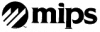
This article and the corresponding MAME driver focus on computers sold by MIPS Computer Systems which use MIPS R2000/R3000 processors and run RISC/os (also known as UMIPS), a port of UNIX System V release 3 with BSD extensions.
Introduction
Status
Hardware
| Model | Board | CPU | Clock | Slots | Disk | Package | Notes |
|---|---|---|---|---|---|---|---|
| M/500 | R2300 | R2000 | 5MHz | VME | ESDI | ||
| M/800 | R2600 | R2000 | 8MHz | VME | ESDI | ||
| M/1000 | R2800 | R2000 | 10MHz | VME | ESDI | ||
| M/120-3 | R2400 | R2000 | 12.5MHz | PC-AT | SCSI | Deskside | aka Intrepid |
| M/120-5 | R2400 | R2000 | 16MHz | PC-AT | SCSI | Deskside | |
| M/180 | R2400 | ||||||
| M/2000-6 | R3200 | R3000 | 20MHz | VMEx13 | SMD | Rack Cabinet | |
| M/2000-8 | R3200 | R3000 | 25MHz | VMEx13 | SMD | Rack Cabinet | |
| M/2000-? | RB3125 | R3000 | 33MHz | ||||
| RC2030 | I2000 | R2000 | 16MHz | SCSI | Desktop | aka M/12, Jupiter | |
| RS2030 | I2000 | R2000 | 16MHz | SCSI | Desktop | aka M/12, Jupiter | |
| RC3230 | R3030 | R3000 | 25MHz | PC-ATx1 | SCSI | Desktop | aka M/20, Pizazz |
| RS3230 | R3030 | R3000 | 25MHz | PC-ATx1 | SCSI | Desktop | aka M/20, Pizazz, Magnum 3000 |
| RC3240 | R3000 | 25MHz | PC-ATx4 | SCSI | Deskside | M/120 with CPU-board upgrade | |
| RC3330 | R3000 | 33MHz | PC-AT | SCSI | Desktop | ||
| RS3330 | R3000 | 33MHz | PC-AT | SCSI | Desktop | ||
| RC3260 | R3000 | 25MHz | VMEx7 | SCSI | Pedestal | ||
| RC3360 | RB3133 | R3000 | 33MHz | VME | SCSI | Pedestal | |
| RC3370 | RB3133 | ||||||
| RC6260 | R6300 | R6000 | 66MHz | VME | SCSI | Pedestal | |
| RC6280 | R6300 | R6000 | 66MHz | VMEx6 | SMD | Data Center | |
| RC6380-100 | R6000x1 | 66MHz | VME | SMD | Data Center | ||
| RC6380-200 | R6000x2 | 66MHz | VME | SMD | Data Center | ||
| RC6380-400 | R6000x4 | 66MHz | VME | SMD | Data Center |
Preparation
Prerequisites
TODO: mame version, riscos files, tap adapter
Network
TODO: set up the bfs and rsh networking tools and environment.
Storage
Use chdman createhd to prepare a new CHD for the operating system installation, and then chdman addmeta to apply a manufacturer string used to identify the drive make/model information that will be returned by the SCSI INQUIRY command.
chdman createhd -o rs2030.chd -chs 1872,15,74 chdman addmeta -i rs2030.chd -t IDNT -vt "SEAGATE ST11200N 1.00"
The SCSI INQUIRY response data (defined by the IDNT meta-data tag in the CHD) should consist of an 8 character manufacturer name, 16 character model number, and 4 character version number, all left justified and padded with spaces.
Configuration
TODO: mame configuration
Installing RISC/os
Environment
After powering on the system, you should be presented with a firmware monitor prompt. The help command shows the syntax recognized, and additional information may be found in the manual[2].
To complete a network installation, it's important to set the system TCP/IP address to one that matches the external networking environment, using the setenv command. The current environment settings are retained in non-volatile memory, and may be displayed using printenv.
setenv netaddr 192.168.137.2
Format
The format utility allows disks to be partitioned, labelled and formatted. There are two versions of this utility, with format.std being used for all but the Rx2030 system, which has its own dedicated version format.2030.
Launch the applicable format utility using the boot command, being sure to provide the path name matching your BFS or TFTP data path.
boot -f bfs()tree/stand/format.2030
Once format is launched, answer the prompts as follows.
| Prompt | Response |
|---|---|
| name of device | dksd |
| LUN number | 0 |
| target id | 0 |
| dump device parameters | n |
| use default device parameters | y |
| modify device parameters | n |
| dump partition table | n |
| modify partition table | n |
| fast file system | y |
| perform format | y |
The utility will take quite a long time to complete, typically more than XX.
Miniroot Installation
References
The following are various documents pertaining to MIPS computer systems.
| Reference | Title | Date | Links |
|---|---|---|---|
| Reference | Title | MmmYY | [3] |