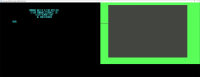Driver:c128d
Commodore c128 and c128d devices
This page explains working with the MAME emulation of the Commodore 128 and the desktop verion 128d (MAME devices c128 and c128d) - for which this page was started, but both are identical except for the minor difference of the internal drive in the desktop version
* Short excerp from C64-Wiki
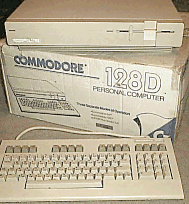
The C128D is a C128 but with an integrated power supply and 1571 disk (DOS 3.1) housed in a sheet-metal case and with an external keyboard. It features C64 / 128 KERNALs on a 32 Kbyte ROM and has 64 Kbytes of V-RAM.
It has three modes:
- C128 mode with BASIC 7.0 (default on power up)
- C64 mode with BASIC 2 (activated by typing GO64 or by resetting with the C= {Std Mame Layout ALT-Key} 'key depressed)
- CP/M mode with CP/M 3.0+ (after booting from CP/M system diskette)
Some Short Notes for running the Commodore 128d in Mame
MAME emulates both an 80 column display and the common 40 column display, due to the fact that the c128d was capable of running a dual monitor setup MAME will boot the system with both monitors online
Everything written here can be applied to the c128 device in MAME as well, as these machines are practically the same hardware (excxept for differences in revisions) plus the internal disk drive on the desktop version
Basic MAME keyboard shortcuts for C128d
Useful Keyboard Shortcuts
While using MAME it is always good to have these ready, note that inside the emulation the keys are not recognised by Mame until you enable UI mode (default on <Scroll Lk> )!
| Key | Description (UI enabled Mode!) |
| <Scroll Lock> | Switch UI enabled/disabled |
| <ESC> | Exit Mame |
| <F3> | Soft Reset |
| <TAB> | Open/Close Mame Menu |
| P | Pause Emulation |
| Key | Description (UI disabled Mode!) |
| <ALT> | <C=> |
| <F6> | <TAB> |
| <F11> | 40/80 Display |
Start the 128d in MAME with command line
For NTSC version start with
mame c128d
and for the pal version you use
mame c128dp
Dual Screen (40 and 80 column displays at the same time)
MAME will bring up the system, the default MAME configuration has both available screens activated at the first boot without addidtinall parameters:
CAUTION: MAME Home Computer emulation always starts in GUI disabled mode - all keyboard inputs are managed by the emulated system - as such there is no possibility to exit the emulation in this mode until you switch to UI enabled Mode'#Useful Keyboard Shortcuts
Single Screen (40 Column display)
As a historic sidenote I should menttion that the most common configuration the owners started with in the 80's was a single screen setup, since pc monitors were kind of expensive at that time.
To start the machine in MAME with the single 40 column Screen that was most often used, you start mame with
mame c128d -view "Screen 1 Standard"
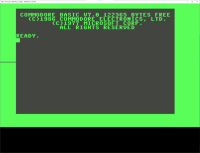
To get a list of all variants, you enter
mame c128 -listclones
As of MAME 0.251 the current list of clones available is
mame c128 -listclones Name: Clone of: c128_de c128 c128_se c128 c128cr c128 c128d c128 c128d81 c128 c128dcr c128 c128dcr_de c128 c128dcr_se c128 c128dcrp c128 c128dp c128
Confirmed not working (MAME 0.251)
C64 Tapes (/probably never worked?)
Anything from the C64 Softwarelist Cassette Source are broken right now, The MAME c64 Device can run those without problem, but the c128 devices are all broken in this regard right now!
C128 Disk
| Program/Game | Marked as working? | Notes | |
| Beyond Zork:TheCoconut of Quendor (R47) | Yes |  |
Confirmed working (MAME 0.251)
Currently I am trying to gather a listing about what works in Mame, and what is bugged right now, this list will grow continually
C128 Disk
Generic Notes
As someone else pointed out to me, the main work is being done on the C64 Device, so you will notice in comparison that the C64 in MAME is already quite cycle correct even for demos and other hardware intensive use cases.
Many Games/Demos/Intros will flicker and show artifacts when run on the MAME c128 device, while they will run nearly flawless like on the original with the MAME C64 emulation.